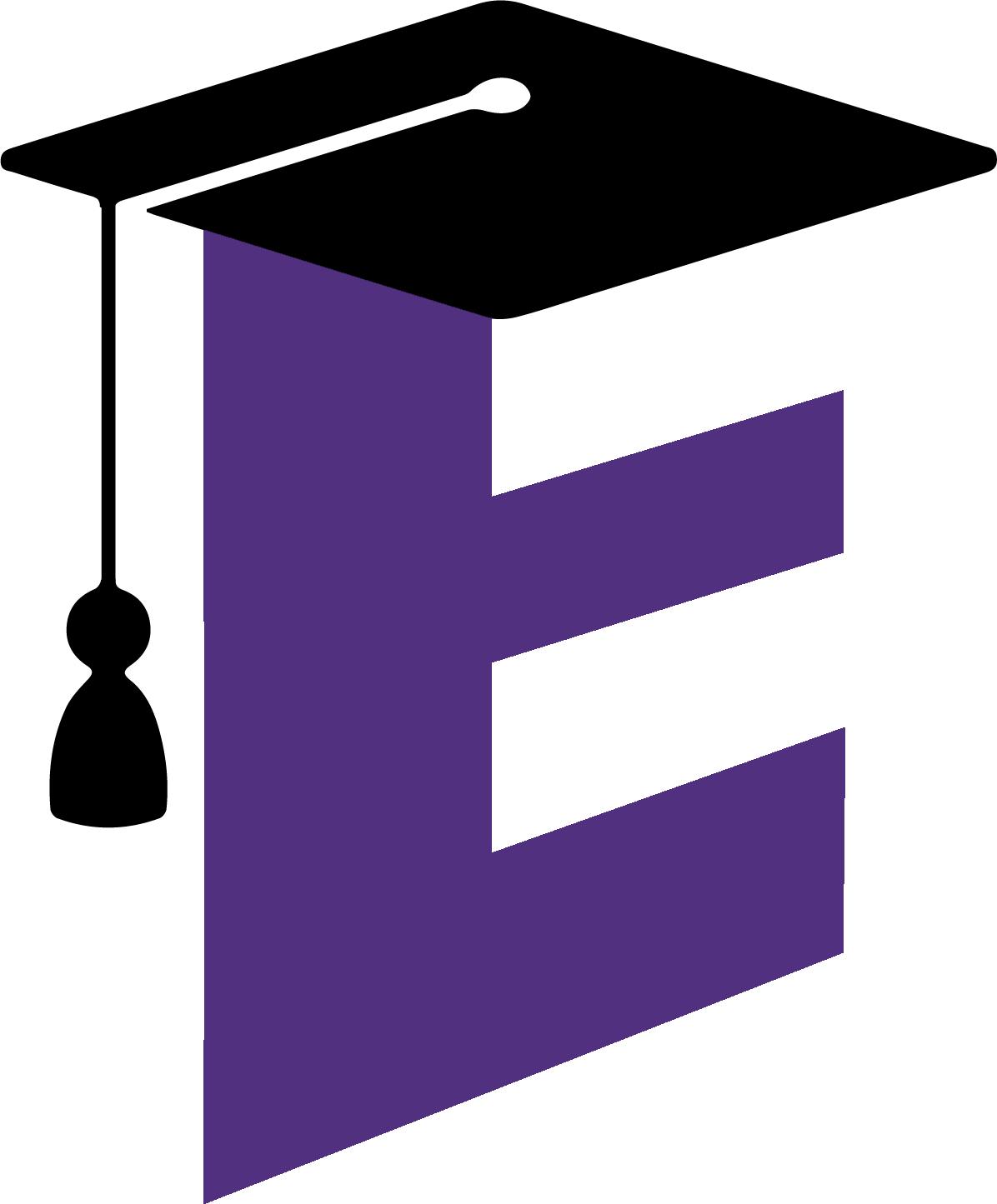Skip to content
Show submenu for OUR DISTRICT
Show submenu for CAREERS
Show submenu for STATE REQUIRED INFORMATION
STATE REQUIRED INFORMATION
Show submenu for FOR FAMILIES
Show submenu for DEPARTMENTS
Show submenu for Report An Incident
Report An Incident
Show submenu for